SciChart 3D WPF features several axis types. All inherit from AxisBase3D. The Axis are declared in XAML or in code, and are the logical representation of the XZ, ZY, YX planes in the Axis Cube.
Axes are required to measure the SciChart3DSurface.RenderableSeries, for instance, an axis is responsible for the transformation between data-values (provided by your code) and world coordinates (X,Y,Z values in 3D Space).
Axis types available in SciChart3D are listed below.
NumericAxis3D
The NumericAxis3D is a Value-Axis and is suitable when the data on that axis is numeric (e.g. double, it, long, float, short). It is not suitable for when the data-type is DateTime or TimeSpan.
Declare a NumericAxis3D as follows.
DateTimeAxis3D
The DateTimeAxis3D is a Value-Axis and is suitable when the data on that axis is a DateTime.
Declare a DateTimeAxis3D as follows.
TimeSpanAxis3D
The TimeSpanAxis3D is a Value-Axis and is suitable when the data on that axis is a TimeSpan.
Declare a TimeSpanAxis3D as follows.
LogarithmicNumericAxis3D
The LogarithmicNumericAxis3D is a Logarithmic Value-Axis and is suitable when the data on that axis is a Numeric value e.g. Double, Int, Long, Float.
Declare a LogarithmicNumericAxis3D as follows.
Which results in this:
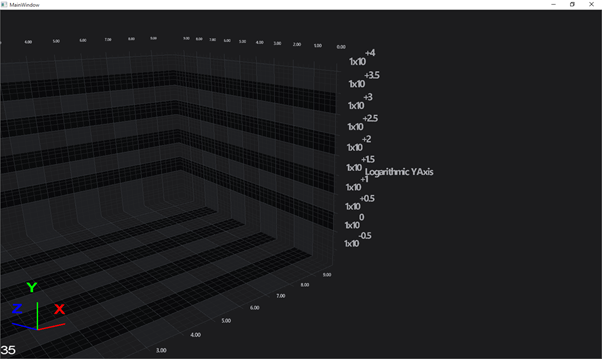
Logarithmic YAxis in SciChart 3D. Declared with ScientificNotation=LogarithmicBase, and base 10.
